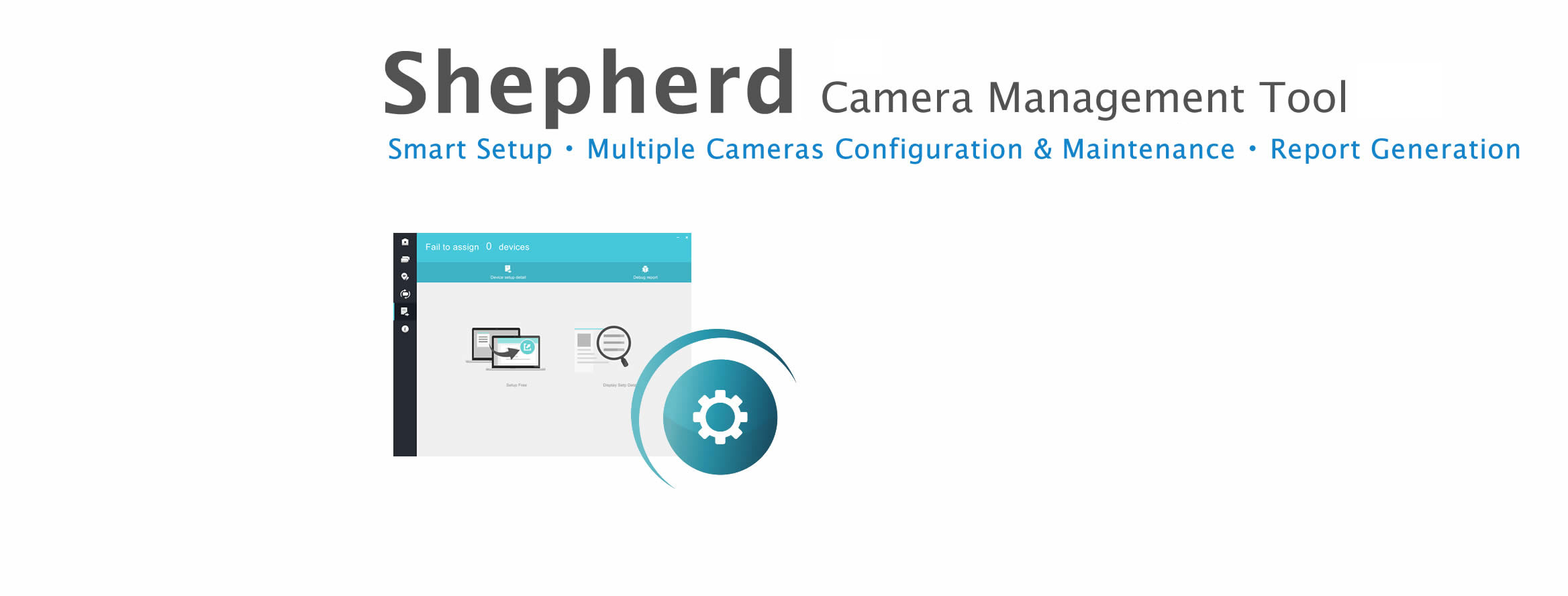
|
|
|
Overview
VIVOTEK's Shepherd, embedded with device management functions, can easily set up multiple cameras at once. The software automatically brings up a list of all VIVOTEK devices that are connected on the network and user can manually group the cameras to apply pre-configured settings. The Shepherd supports various powerful functions, including group setting management, IP address assignment, remote reboot/restore, import/export camera settings, firmware and VADP package upgrade, exporting the server status report to track the issue. It greatly benefits system integrators and installers who often have projects that need to set up multiple cameras with the same settings at once.
What's New in Version 2.1
- Support VIVOTEK 9000 Series Network Cameras
- Refine GUI and Improve Workflow
- Support VivoCam PoE Switch (AW-GEV Series) Discover Integration
Key Features
- Batch camera settings configuration
- Assign IP address on multiple devices with ease
- Upgrade firmware/package/license broadcast
- Restore/reboot multiple cameras simultaneously
- Generate reports for debugging
-
You don't even need to click - Automatically detects all cameras on your network
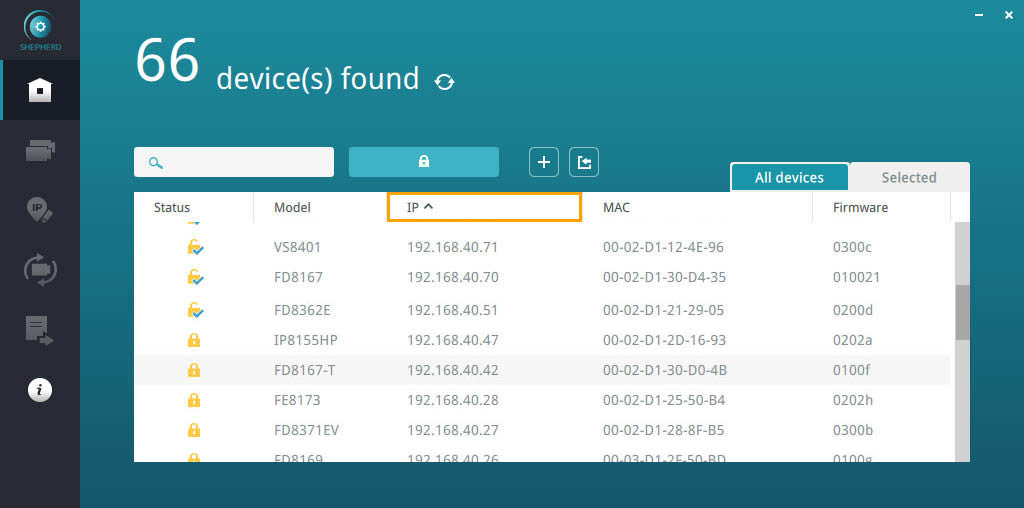
Saving you time & money - Assigning template settings to selecte cameras at once
|
|
|
|
|
No more tedious works - IP address assignment has never been easier
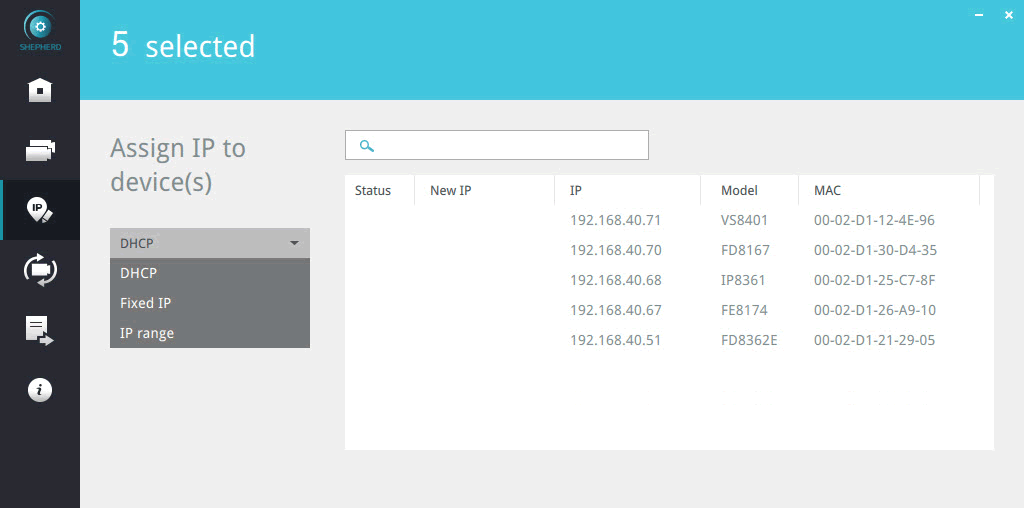 |
Faster maintenance - Update firmware, restore/restart devices on multiple devices
|
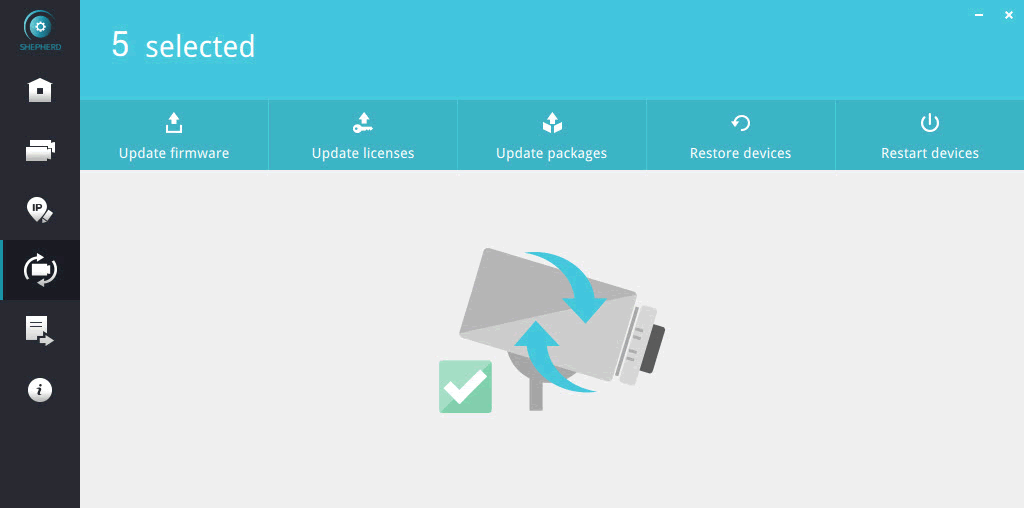 |
No more tedious work!!!
Remember those days when you needed to change camera settings, IP address... one by one? Now, those days are gone. With Shepherd, you can enjoy a cup of coffee while waiting for the jobs to finish by themselves.
|
Maintain your cameras from any PC - A multi-tasking camera maintenance tool that helps
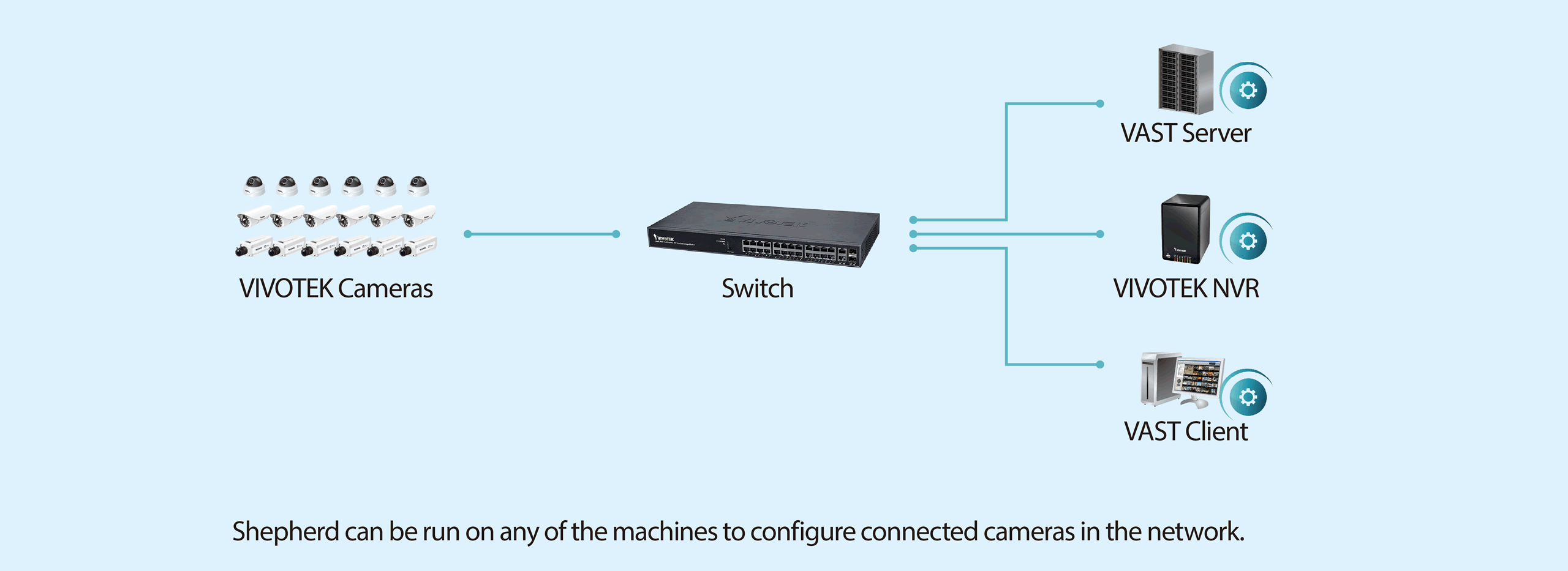 |
Camera Auto Detection
|
Configure Camera Settings, Upgrade Firmware ...
|
Specifications
| General |
| Version |
2.1 |
| Max # of Cameras |
Unlimited |
| OS Support |
Windows 8, 7, Vista
Windows Server 2012
|
| Language Support |
Czech, English, French, German, Italian, Japanese, Portuguese, Russian, Spanish, Simplified Chinese, Traditional Chinese |
| Software Update |
Support Shepherd software update |
| Device |
| Device Support |
All Vivotek cameras |
| Device Search |
Manual & Auto |
| Device Sorting |
Status, Model, IP, MAC, Firmware |
| Device Filter |
Keyword |
| Device Authorization |
Support a batch of selected devices to use the same authorization |
| Device List |
Support import device by saved device list |
| Batch Camera Setup |
| Device Settings |
Support a batch of selected devices to be applied with settings by using template |
| Template Settings |
System
- Host name and time
Security
- User account
- HTTPS
Network
- Network type & port
- Streaming protocols
- Qos
- SNMP
Media
- Image
- Video
- Audio
Application
- DI, DO
- Motion detection
|
| Partial Settings |
Support partial settings to be applied |
| Import/Export Settings |
Support import/export template |
| IP |
| IP Assignment |
Support a batch of selected devices to be assigned with IP address |
| IP Modes |
DHCP, Fixed IP, IP range |
| Maintenance |
| Maintenance |
Support a batch of selected devices to be maintained |
| Maintenance Type |
Firmware, Licenses, Packages |
| Batch Restore Support |
Support a batch of selected devices to be restored |
| Export Device List & Report |
| Export |
Export selected device to a list & export camera status for debug report |
| Export Type |
Device list, debug report |
| Export Format |
.csv, .tar.gz |
| Device Information |
Brand, Host name, IP, HTTP port, Network type, Model name, MAC, Firmware version |
| System Requirements |
| Graphics Adapter |
DirectX 9.0c compatible |
|
برای دانلود این نرم افزار لطفاً اینجا را کلیک کنید
|
|
|